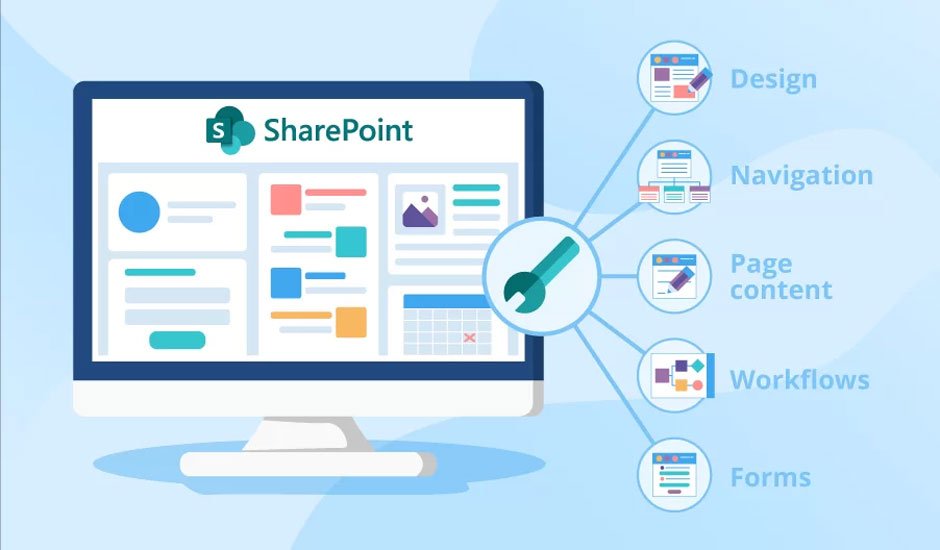
As businesses continue to adopt digital-first strategies, the platforms that support collaboration, content management, and workflow automation become critical to operational success. Microsoft SharePoint is a powerful tool that enables these functions, providing a foundation for modern digital workplaces. However, simply deploying SharePoint is not enough to ensure success. Organizations must develop a structured learning path that empowers users to adopt the platform effectively.
Many companies underestimate the role of training in digital transformation. Without a clear learning strategy, user adoption often falls short, leading to underutilization and inefficiencies. A strong learning path helps employees understand how SharePoint fits into daily operations, allowing them to take full advantage of its capabilities. This approach also supports cultural change by aligning technology usage with broader business objectives.
To unlock the full value of SharePoint, training must go beyond technical how-to sessions. It should be part of a holistic initiative that aligns with strategic goals and supports employees in building new habits. The learning path should reflect the unique structure of the organization, be role-specific, and evolve as the platform and business needs grow over time.
Aligning Learning Objectives with Your Digital Transformation Goals
An effective SharePoint learning path must align closely with the organization’s digital transformation initiatives. Rather than treating training as a stand-alone activity, it should be framed as a key driver of transformation. The learning objectives should reflect business priorities such as improving productivity, strengthening compliance, or enhancing cross-functional collaboration.
When training is mapped directly to business outcomes, it becomes more meaningful and impactful. For instance, if a key objective is improving the consistency of project documentation, training should focus on document libraries, version control, and metadata management. If the focus is on employee onboarding, then workflows, task lists, and integration with Teams should take precedence. This level of alignment ensures that employees gain the skills they need to deliver tangible results.
Organizations that embed SharePoint into broader digital transformation strategies often see the most success when training is reinforced by real-world support. Rather than relying solely on one-time sessions, they invest in SharePoint training programs that combine role-based instruction with hands-on guidance. This approach helps teams adopt new tools with greater confidence and consistency.
Mapping User Roles to Tailored Learning Pathways
Every department and user interacts with SharePoint differently. Designing a one-size-fits-all training program rarely meets the needs of a diverse workforce. By segmenting the learning path based on user roles and responsibilities, organizations can ensure that each employee receives the most relevant instruction for their day-to-day work.
For example, power users and site owners may need in-depth knowledge of site creation, permissions, content types, and governance policies. On the other hand, general contributors may only need to understand how to collaborate on documents, manage tasks, and use search effectively. Executives and decision-makers may benefit from dashboards and reporting tools that allow them to extract insights from operational data.
Tailoring the learning path also helps drive adoption and engagement. Employees are more likely to embrace the platform when they see a direct connection between what they are learning and what they need to accomplish. Role-based learning makes training more efficient and provides a clear path for users to grow their skills over time. It also supports scalability by enabling different teams to onboard new members independently and consistently.
Structuring the Learning Path: From Foundations to Mastery
A successful SharePoint learning path should follow a structured progression from basic to advanced topics. This approach allows users to build confidence as they move through each stage, reinforcing their understanding and encouraging continued engagement. Starting with foundational knowledge is key to creating a baseline competency across the organization.
The initial stage should introduce users to the SharePoint interface, navigation basics, document management, and collaboration tools. Once users are comfortable with the platform, the next stage should cover site structures, custom lists, version control, and workflow automation. These intermediate skills help teams improve efficiency and streamline their processes.
Advanced training should be focused on topics such as governance, compliance integration, and customization through tools like Power Automate and Power Apps. This phase is particularly important for IT teams and business process owners who manage the system architecture and develop enterprise solutions. A structured, multi-phase learning path ensures that SharePoint evolves from a simple collaboration tool into a central component of the digital workplace.
Embedding Governance and Compliance into the Training Framework
One of SharePoint’s greatest strengths is its flexibility, but this same quality can create challenges if governance and compliance are not properly addressed. A robust learning path should incorporate governance training to ensure that users understand the importance of managing information responsibly. This prevents common issues such as content sprawl, security risks, and inconsistent document handling.
Training should include best practices for naming conventions, metadata usage, permission settings, and data retention policies. These elements are crucial for maintaining organizational control over content and ensuring compliance with internal policies and external regulations. When governance is embedded into everyday workflows, it becomes part of the organizational culture rather than a burden.
Additionally, compliance training should evolve alongside regulatory changes. For companies operating in regulated industries, understanding how SharePoint supports frameworks like GDPR or HIPAA is essential. The learning path should provide guidance on handling sensitive data, tracking document history, and auditing user actions. When users are equipped with the right knowledge, they can contribute to a secure and compliant environment from day one.
Measuring Success and Continuously Improving the Learning Program
Without metrics, it is difficult to determine whether a SharePoint learning path is achieving its intended goals. From the start, organizations should define clear success indicators that align with broader business objectives. These might include platform adoption rates, user satisfaction scores, reductions in support tickets, or improvements in workflow efficiency.
Ongoing measurement allows leaders to evaluate which aspects of the training program are working and which need improvement. Usage data, feedback surveys, and performance metrics can all provide valuable insights. For example, if a particular team is struggling with permissions management, targeted refresher training can be delivered to close the gap. Continuous feedback loops ensure that training remains relevant and responsive to user needs.
Adapting the learning path over time is also essential to keep pace with new SharePoint features and updates. Microsoft regularly enhances the platform, and users need to be informed of these changes to maintain productivity. Organizations that adopt a culture of continuous learning position themselves to maximize the value of their technology investments and respond more effectively to evolving business challenges.
Integrating the Learning Path into Broader Digital Strategy
To truly support a digital roadmap, a SharePoint learning path must be more than a standalone training effort. It should be fully integrated into the broader strategy for digital transformation, including technology adoption, communication planning, and change management. This ensures that the learning program is aligned with organizational priorities and drives sustained impact.
Leadership involvement is critical in reinforcing the importance of learning. When executives and department heads advocate for training and participate in it, it sends a clear message that the initiative is essential. Cross-functional collaboration between HR, IT, and operations teams also helps embed the learning path into core business processes.
Finally, the learning experience should be embedded within daily workflows. Instead of relying solely on scheduled sessions, organizations can use microlearning and on-demand content to provide support in real time. This not only reinforces learning but also helps employees solve problems as they arise. When learning becomes part of the way people work, it becomes an engine for both individual growth and organizational success.
